Efficient invoicing is crucial for any business. A good invoicing tool can save time and ensure prompt payments.
Introducing Billed, an all-in-one invoicing tool designed to simplify your financial tasks. From creating professional invoices to tracking expenses and managing projects, Billed does it all. This tool helps businesses get paid faster by automating calculations, sending payment reminders, and accepting online payments. Imagine having accurate billing, easy expense tracking, and seamless time management, all in one place. With Billed, you can focus more on your business and less on paperwork. Ready to streamline your invoicing? Discover more about Billed here and transform your financial management today.
credit: www.procuredesk.com
Introduction To Billed Invoicing Tool
Billed is a comprehensive tool designed to streamline financial processes such as client invoicing, expense tracking, and project management. It faster payments and simplifies financial management for freelancers, small businesses, and teams.
What Is The Billed Invoicing Tool?
The Billed Invoicing Tool offers a range of features to simplify invoicing and financial management. Users can create professional invoices, track expenses, and manage projects efficiently. Billed supports online payments and integrates with popular payment platforms like PayPal and Stripe.
Purpose And Benefits Of Using Billed Invoicing Tool
The main purpose of Billed is to enhance productivity and accurate billing. Here are some of the key benefits:
- Invoice Customization: Create invoices with templates, add notes, and attach files.
- Automatic Calculations: Automatically calculate taxes and discounts.
- Recurring Invoices & Reminders: Set up and send recurring invoices and payment reminders.
- Online Payments: Accept online payments with flexible options, including partial payments.
- Time Tracking: Track time spent on tasks and projects, invite teammates to log their time.
- Expense Tracking: Track expenses, mark up expenses, and attach receipts.
- Estimates Management: Create, send, and convert estimates to invoices.
- Reports: Generate comprehensive reports on time and expense tracking.
- Mobile & Web Apps: Access through mobile app, web app, and Chrome extension.
- OCR Technology: Scan receipts to extract information and reduce manual data entry.
- Integrations: Integrates with PayPal, Stripe, Zapier, Mollie, and Square.
- AI Assistant (Beta): Helps generate invoices and summaries.
Billed helps users accurate billing by tracking time spent on tasks. It simplifies financial management with automatic tax calculations and reduces manual data entry. The tool productivity with detailed reports and seamless time tracking.
With features like recurring invoices and payment reminders, Billed improves cash flow by enabling faster payments. It offers flexibility with multiple payment options and partial payments.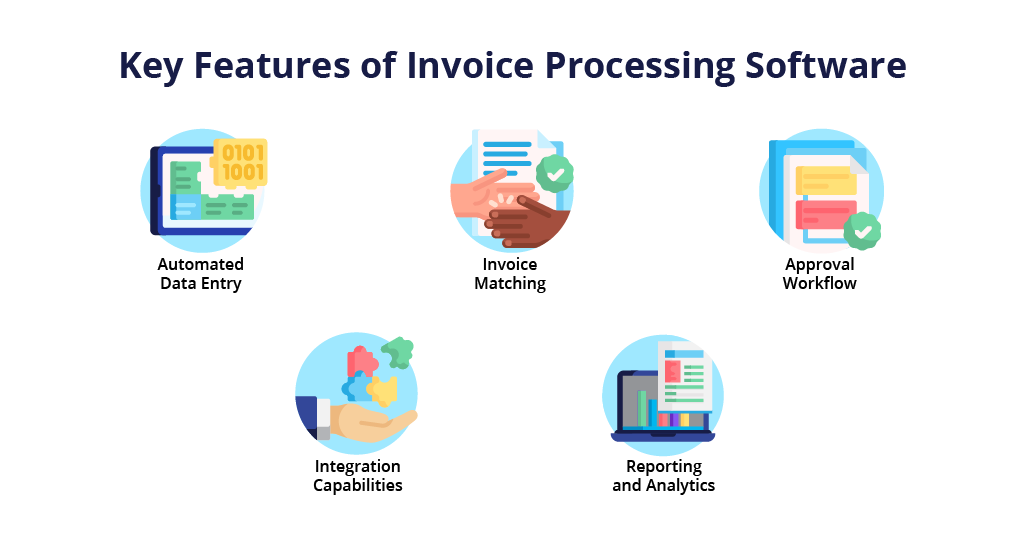
credit: www.tridenstechnology.com
Key Features Of Billed Invoicing Tool
Billed is designed to simplify financial processes, making it a powerful tool for invoicing, expense tracking, and project management. Discover the key features that make Billed an essential tool for businesses and freelancers.
Automated Invoicing
With Billed, you can set up and send recurring invoices and payment reminders automatically. This feature you never miss a billing cycle and reduces the time spent on manual invoicing tasks.
- Automated calculations for taxes and discounts
- Set up recurring invoices
- Send automatic payment reminders
- Accept online payments with flexible options, including partial payments
Customization Options
Create professional invoices tailored to your brand with Billed’s customization options. Choose from various templates, attach files, add signature fields, and include personalized notes.
- Invoice templates for a professional look
- Attach files and receipts
- Add signature fields and notes
Real-time Tracking And Notifications
Track actual time spent on tasks and projects with Billed’s real-time tracking. Invite teammates to log their time, ensuring accurate billing and project management. Get notifications for important updates and payments.
- Track time spent on tasks and projects
- Invite teammates to log their time
- Receive real-time notifications for updates and payments
Multi-currency And Multi-language Support
Billed supports multiple currencies and languages, making it ideal for businesses operating globally. This feature your invoices are clear and understandable, no matter where your clients are located.
- Support for multiple currencies
- Multi-language invoice options
Integration With Other Business Tools
Billed integrates seamlessly with popular business tools, enhancing its functionality and ensuring smooth financial management. Connect with PayPal, Stripe, Zapier, Mollie, and Square to streamline your invoicing process.
- Integrates with PayPal and Stripe
- Connect with Zapier for automation
- Supports Mollie and Square
Pricing And Affordability
Billed offers a variety of pricing options to meet different business needs. This section will explore the pricing tiers, compare costs with competitors, and determine the value for money.
Pricing Tiers And What They Include
Billed provides four main pricing tiers, each designed to offer different levels of access and features:
| License Tier | Price | Regular Price |
|---|---|---|
| License Tier 1 | $49 | $250 |
| License Tier 2 | $149 | $500 |
| License Tier 3 | $249 | $799 |
| License Tier 4 | $499 | $1,399 |
Each tier provides lifetime access, ensuring long-term value. License Tier 1 is ideal for freelancers, while License Tier 4 suits larger teams.
Comparing Costs With Competitors
Let’s compare Billed’s pricing with some popular invoicing tools:
- Billed: Starts at $49 for lifetime access.
- Competitor A: $20 per month, annual billing.
- Competitor B: $30 per month, annual billing.
- Competitor C: $40 per month, annual billing.
In comparison, Billed offers a one-time payment, which can be significantly more affordable over time.
Value For Money: Is It Worth The Investment?
Billed packs a host of features into its pricing tiers. These include:
- Invoice Customization: Professional templates and added notes.
- Automatic Calculations: Taxes and discounts calculated automatically.
- Recurring Invoices & Reminders: Streamlined payment tracking.
- Online Payments: Multiple payment options including partial payments.
- Time Tracking: Track actual time spent on tasks.
- Expense Tracking: Track and mark up project expenses.
- Estimates Management: Create and convert estimates to invoices.
- Reports: Comprehensive time and expense tracking reports.
- Mobile & Web Apps: Access across various platforms.
- OCR Technology: Scan receipts to extract information.
- Integrations: PayPal, Stripe, Zapier, Mollie, and Square.
- AI Assistant (Beta): Helps generate invoices and summaries.
The lifetime access and robust features make Billed a strong contender. It you get value for your money.

Credit: productive.io
Pros And Cons Of Billed Invoicing Tool
Billed is a comprehensive tool that helps streamline financial processes. It simplifies invoicing, estimates, expense tracking, and time tracking. Here, we will explore the pros and cons of using Billed to give you a clear understanding of its benefits and limitations.
Advantages Of Using Billed Invoicing Tool
- Invoice Customization: Billed allows you to create professional invoices with customizable templates. You can attach files, add notes, and include signature fields.
- Automatic Calculations: The tool automatically calculates taxes and discounts, saving you time and ensuring accuracy.
- Recurring Invoices & Reminders: Set up recurring invoices and automatic payment reminders to timely payments.
- Online Payments: Accept online payments with flexible options, including partial payments.
- Time Tracking: Track the actual time spent on tasks and projects. Teammates can log their time as well.
- Expense Tracking: Track project expenses, mark up expenses, and attach receipts for accurate billing.
- Estimates Management: Create, send, and convert estimates to invoices. You can download them as PDFs.
- Reports: Generate detailed reports on time and expense tracking to improve financial management.
- Mobile & Web Apps: Access Billed through mobile apps, web apps, and a Chrome extension for convenience.
- OCR Technology: Scan receipts to extract information, reducing manual data entry.
- Integrations: Integrates seamlessly with PayPal, Stripe, Zapier, Mollie, and Square.
- AI Assistant (Beta): The AI assistant helps generate invoices and summaries.
Potential Drawbacks And Limitations
- Learning Curve: New users may face a learning curve when navigating the various features of Billed.
- Cost: The pricing tiers might be expensive for small businesses or freelancers with limited budgets.
- AI Assistant: The AI assistant is still in beta, which means it may not be fully reliable yet.
- Limited Customization: While invoice templates are customizable, the level of customization might not meet all specific business needs.
- Integration Limitations: Although Billed integrates with popular payment gateways, it may not support all the platforms you use.
Who Should Use Billed Invoicing Tool?
Billed is a powerful tool designed to streamline financial processes. But who can benefit the most from it? Below, we explore the ideal users and business types, and specific scenarios where Billed excels.
Ideal Users And Business Types
Billed is perfect for a range of users and businesses. Here’s a breakdown:
| Ideal Users | Business Types |
|---|---|
| Freelancers | Small businesses |
| Consultants | Startups |
| Independent contractors | Agencies |
| Service providers | Consulting firms |
Freelancers and consultants need efficient invoicing and expense tracking. Small businesses and startups benefit from automated calculations and recurring invoices.
Specific Scenarios Where Billed Invoicing Tool Excels
Billed shines in various scenarios. Here are a few examples:
- Project Management: Track time and expenses for each project.
- Automated Invoicing: Set up recurring invoices and reminders for regular clients.
- Expense Tracking: Attach receipts and mark up expenses with ease.
- Online Payments: Accept payments online, including partial payments.
- Detailed Reporting: Generate comprehensive time and expense reports.
Billed helps with project management by tracking time and expenses. Automated invoicing saves time and timely payments. Expense tracking with receipt attachment accurate billing.
Accept online payments, including partial payments, for flexibility. Generate detailed reports for better financial management and productivity.
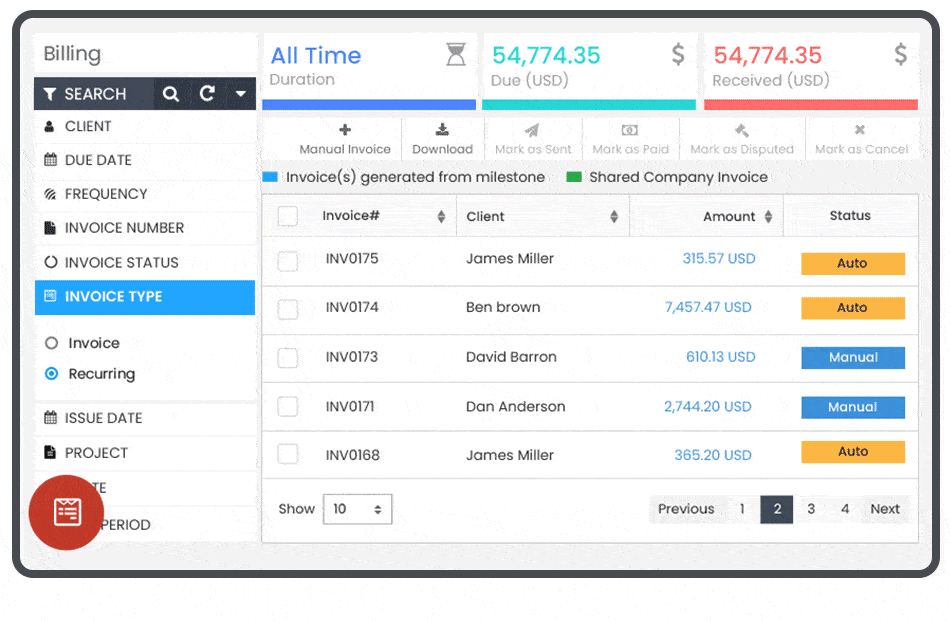
Credit: talygen.com
Conclusion And Final Thoughts
Billed is a comprehensive tool that simplifies invoicing, estimates, expense tracking, and time tracking. It helps businesses get paid faster and manage finances better.
Summarizing The Benefits
Billed offers several advantages to streamline financial processes:
- Accurate Billing: Tracks every second spent on tasks to precise billing.
- Efficient Financial Management: Simplifies invoicing, estimates, and expense tracking.
- Improved Cash Flow: Faster payments through streamlined invoicing and reminders.
- Time-Saving: Automates tax calculations and reduces manual data entry.
- Flexibility: Offers multiple payment options and partial payments.
- Productivity: Productivity with detailed reports and seamless time tracking.
- Collaboration: Allows team members to log their time and manage collaborative projects.
- Accessibility: Available on various platforms including mobile, web, and browser extensions.
Final Recommendations
Billed is ideal for freelancers, small businesses, and teams:
- Use Invoice Customization to create professional invoices.
- Benefit from Automatic Calculations to simplify tax and discount management.
- Set up Recurring Invoices & Reminders for consistent cash flow.
- Accept Online Payments with flexible options.
- Track Time and expenses accurately to proper billing.
- Generate Comprehensive Reports for better financial insights.
- Access Billed on Mobile & Web Apps for convenience.
- Utilize OCR Technology to reduce manual data entry.
Choose the license tier that fits your needs and enjoy lifetime access with a 60-day money-back guarantee. Billed your financial management is efficient and productive.

Credit: www.manyrequests.com
Frequently Asked Questions
What Is A Billed Invoicing Tool?
A billed invoicing tool automates the creation and management of invoices. It helps businesses streamline billing processes, ensuring timely payments.
How Does Billed Invoicing Improve Efficiency?
It reduces manual work, minimizes errors, and speeds up the invoicing process. This leads to faster payments and improved cash flow.
Can Billed Invoicing Tools Be Customized?
Yes, most tools offer customization options. You can tailor invoices to match your brand and specific business needs.
Are Billed Invoicing Tools Secure?
Yes, reputable invoicing tools use encryption and other security measures. They your financial data is protected.
Conclusion
Billed is an excellent invoicing tool for freelancers and small businesses. It offers easy expense tracking, time tracking, and invoice creation. With automatic calculations and online payment options, managing finances becomes simpler. The tool provides detailed reports, enhancing productivity. For more information, visit the Billed invoicing tool page. Start using Billed to streamline your financial processes today.


